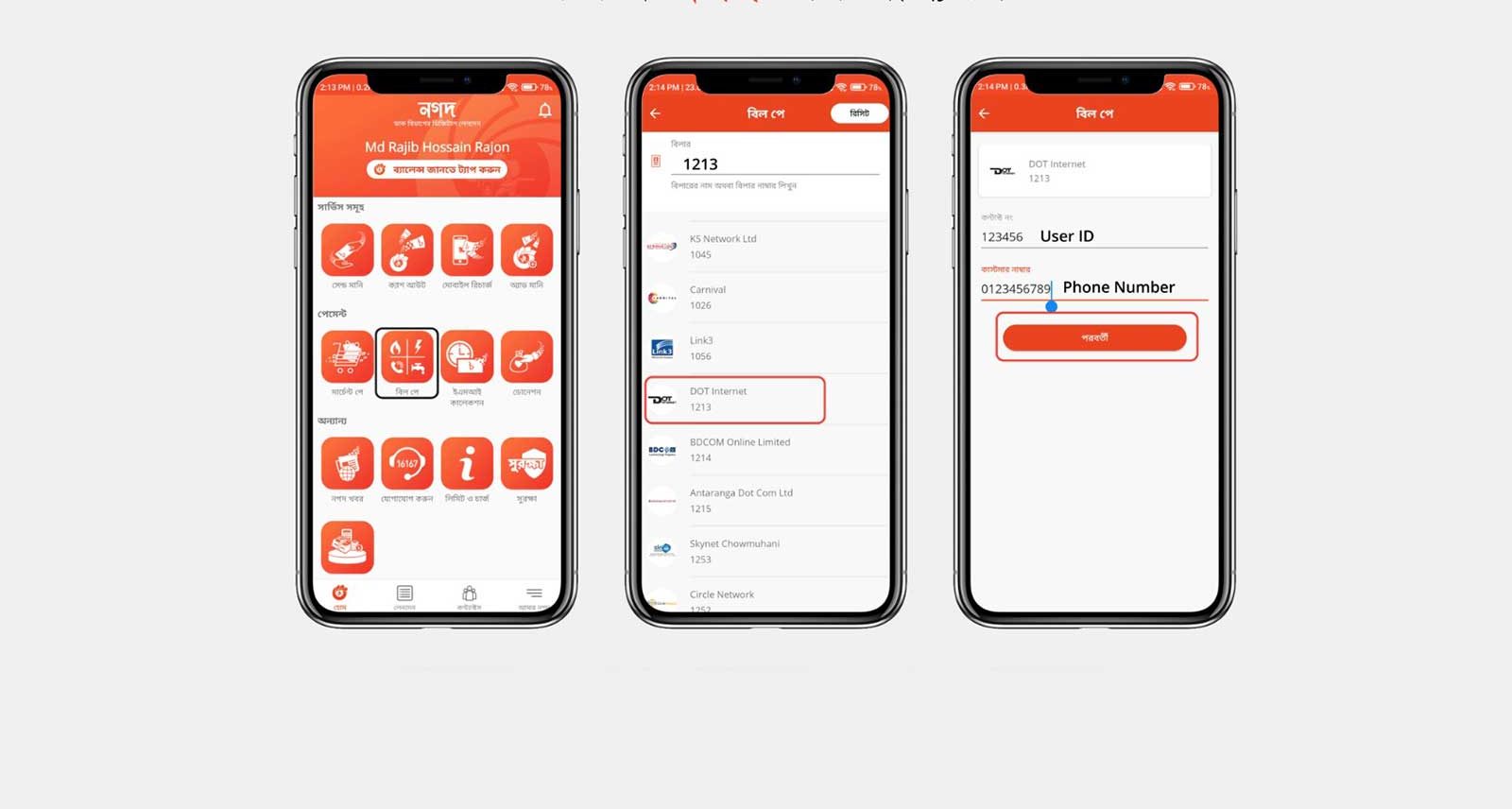How to Pay?
Simply make your payment via internet and mobile banking and enjoy automatic bill
payment update with NR Communication’s automatic billing system. Here is the step
by step procedure on how to pay online.
- Login to your Nagad account with your account's PIN number and tap on "বিল পে" option.
- In "বিল পে" option you'll find "NR Communication". Tap on it and follow the next step.
- Now enter your USER ID in "কন্টাক্ট নং" box & input your phone number in "কাস্টমার নাম্বার" box.
- After that, tap the "পরবর্তী" button & proceeds the payment. You're done!
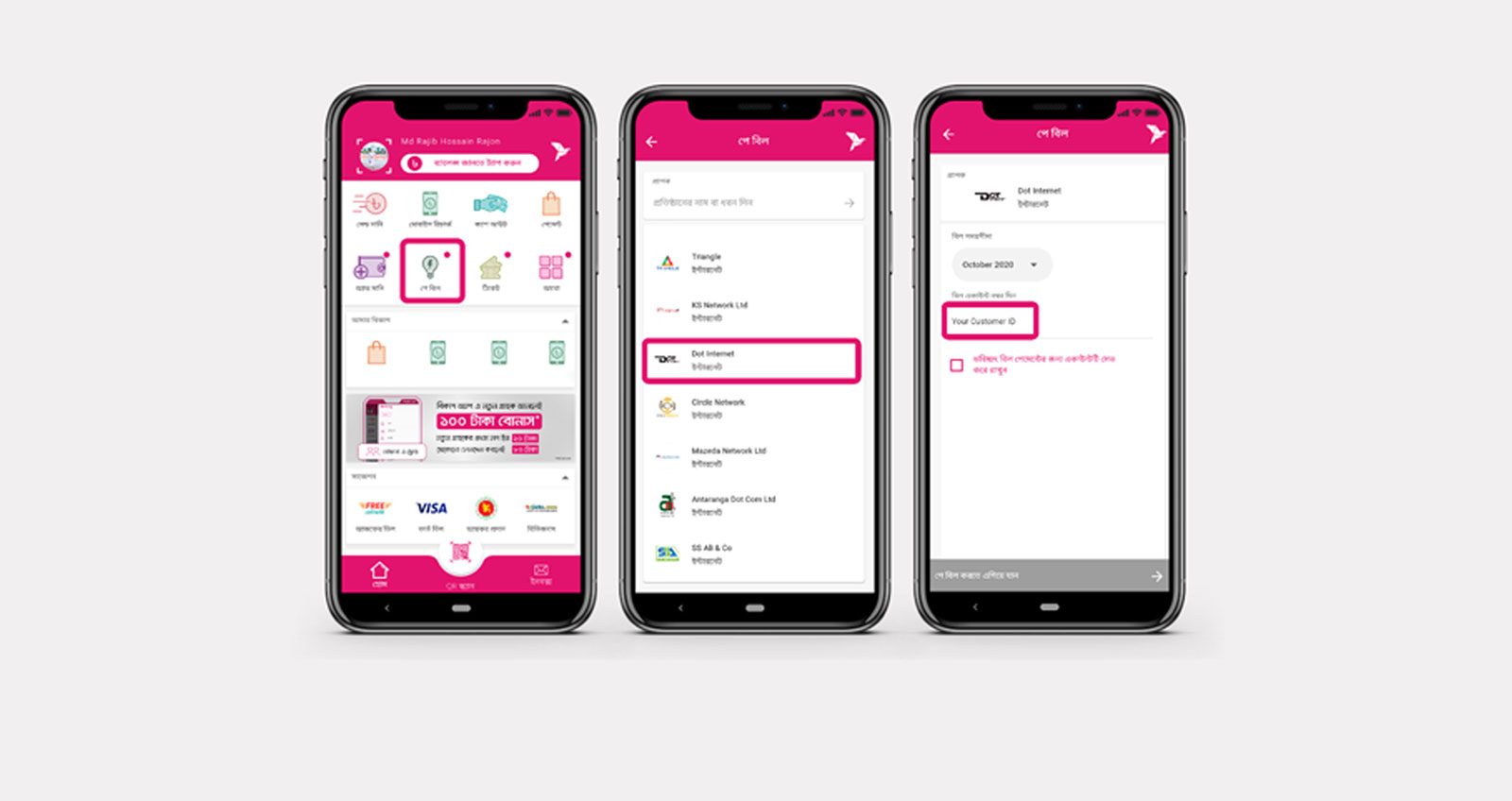
- Login to your Nagad account with your account's PIN number and tap on "বিল পে" option.
- In "বিল পে" option you'll find "NR Communication". Tap on it and follow the next step.
- Now enter your USER ID in "কন্টাক্ট নং" box & input your phone number in "কাস্টমার নাম্বার" box.
- After that, tap the "পরবর্তী" button & proceeds the payment. You're done!